How to convert .zoom files on Ubuntu/Linux
Preface
It seems like Zoom does no longer allow you to convert the files just by clicking on them.
This guide explains how to convert .zoom files on Ubuntu. It should also work on other Linux distributions with minor changes. Here you can find the guides for macOS and Windows.
I’m assuming that you’ve installed the Zoom client using the standard way.
Step 1
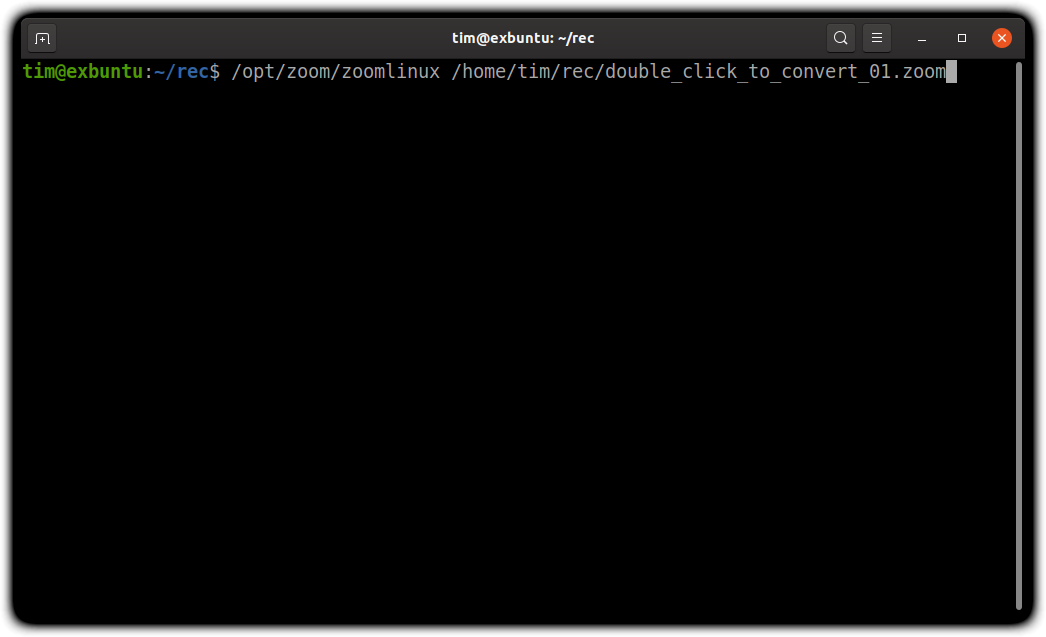
Open a console and type in the command /opt/zoom/zoomlinux followed by the path to the first zoom file you want to convert. You can insert a file path at the text cursor position by dragging the file into the terminal window. Confirm the command by pressing enter.
Step 2
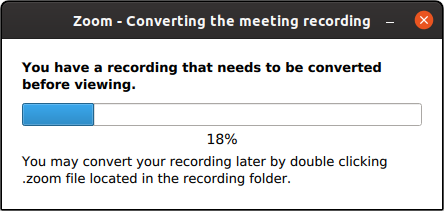
Zoom is now converting the file(s). This may take a while. Just grab your favorite beverage and wait.
Step 3
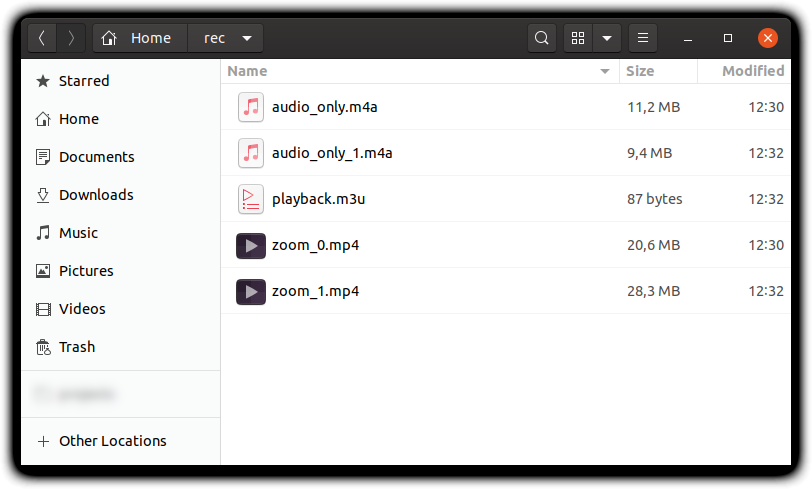
When it is done, the window will close. Now you can find the converted files in the folder the original .zoom files were in.